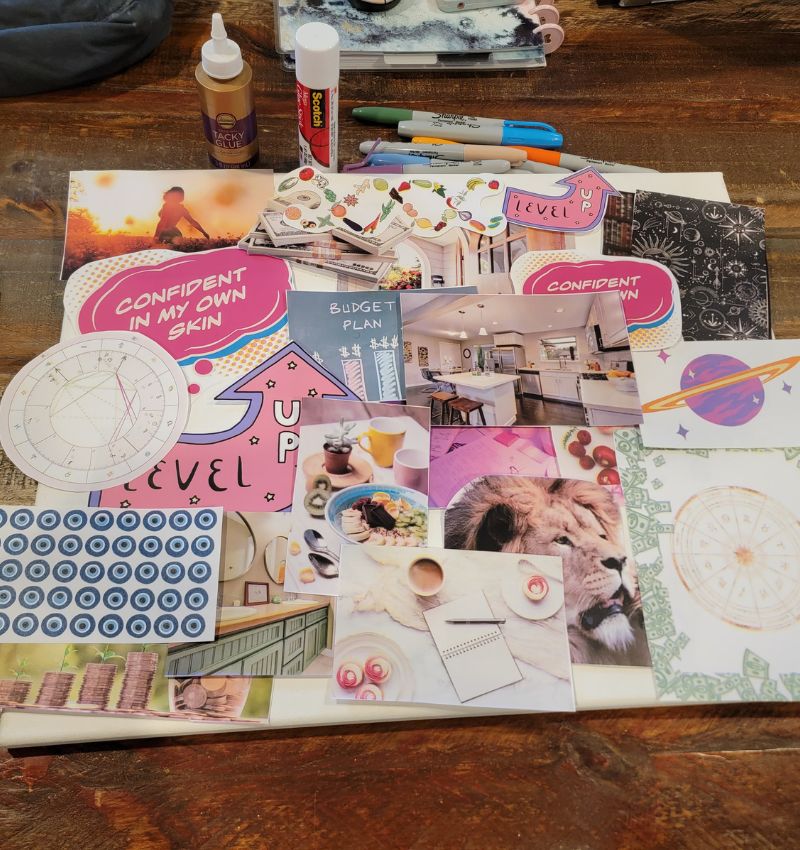Have you been looking for a fun and creative way to boost your business? Hosting a crafting workshop is a great way for people to get to know what you and your business are about, and gives them a unique & fun opportunity to connect with you personally. Here are some ways that hosting a craft workshop can benefit you and your business:
Build your reputation: Hosting a workshop can build your reputation of being a skilled crafter who’s down to earth and appreciates their customers. It gives your attendees a chance to interact with you directly which can lead to loyal, returning customers.
Generate income: Hosting a workshop can be a great way to make money, while also having fun. It is also a great way to connect with other crafters in your community, and possibly gaining new business contacts.
Building your community: Hosting a recurring workshop can lead to creating your own small community. It’s a great way to bring other people together and create an atmosphere of belonging and creativity that they get through your business.
It encourages personal growth: Leading and hosting a workshop is a great way to exercise your leadership and people skills. It can help you build confidence in yourself when it comes to taking control of your business and how you relate to the public. It also gives you great insight into what your customers like and look forward to regarding your business.
Here are the main things to do when planning your workshop:
Determine your audience: Decide what kind of craft you would like to do and who the target audience for that craft is
Choose a location: Consider the amount of attendees you expect, the type of craft you will be doing and what amenities you’d need to successfully lead the workshop, and what materials everyone would need.
Create a detained plan: Keep yourself as organized as possible. Develop a list of materials and tools that are needed, as well as a schedule and straight forward lesson that is easy to follow for the skill level of your audience.
Advertise your workshop: Social media is a great way to promote your workshop for free. You can also advertise with online community boards.
Prepare the space: Make sure you set up the space before your attendees ae there. Have materials and individual workspaces set up ahead of time to keep you and your attendees organized. It’s also smart to have a few extra craft kits for emergencies.
Create a welcoming environment: Greet your attendees as they arrive, and make sure they feel comfortable and welcomed into your workshop.
Leading the workshop: While actively leading the workshop, make sure that you are explaining things clearly, giving your attendees time to complete each step, and be there for any questions or help that is needed. Try to create a casual and comfortable environment while also being able to lead and assist. Keep your attendees engaged by encouraging them to ask questions and share their own experiences and feedback.
Wrap up and stay in touch: At the end of your workshop, thank your attendees for coming and save yourself time to interact with them personally before they leave. It’s smart to have feedback sheets for your attendees to fill out anonymously so that you can improve future workshops and see what worked. Try to get your attendees emails so you can communicate any further workshops or news about your business.
Hosting a crafting workshop is a fun and unique way to bring people together and associate something fun with your business. Don’t be afraid to get creative and be the leader, all while having some fun. With the right planning and preparation, your workshop is sure to give your attendees unique insight into what makes your business so special!